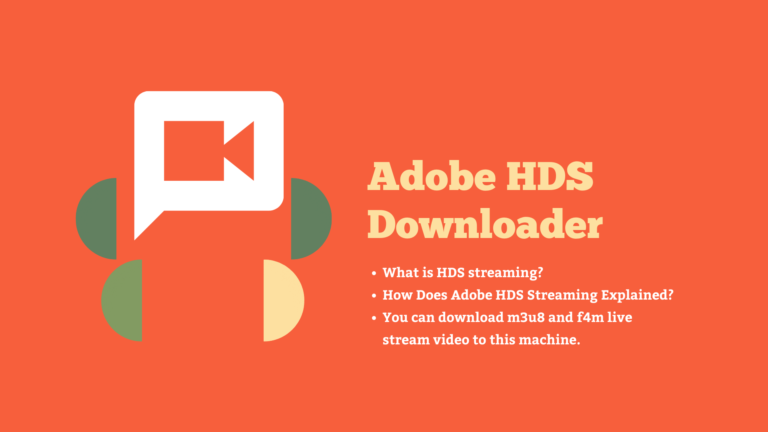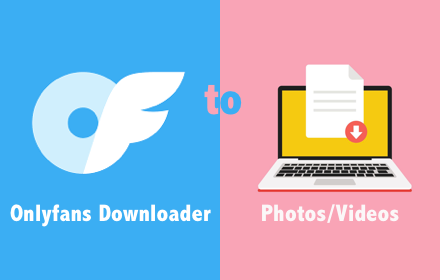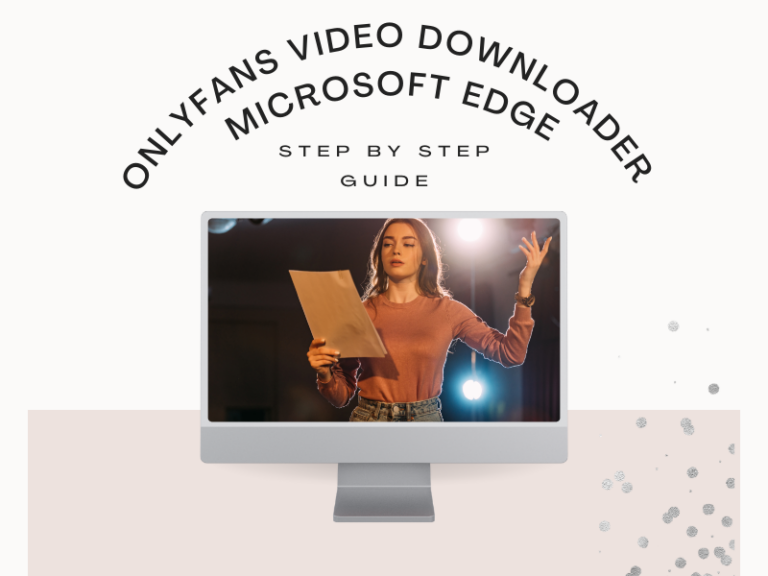Vimeo Downloader
One click to download Vimeo videos.
How to download vimeo video with Vimeo Downloader?
How it works?
- Open Vimeo.com url and log in to your account as usual
- Select video and enter the details page
- Enable the extension to automatically inject the download button
- Choose video qulity to download
Feature of Vime Downloader
-Convenient
-HD quality
-Free forever
IS IT FREE?
It includes a FREE TRIAL for limited use and once you’re sure you like it you can purchase PRO membership to use the full version.
Data privacy
All the data is processed only on your local computer, it never passes through our web servers, no one knows what others export.
Note:
‒ This extension is not affiliated with Vimeo™.
‒ If you get several download buttons with the same quality, it means that this video has several frame rates and/or different codecs for this quality. Hold the mouse cursor on the button to see the tooltip with quality and fps.
SUPPORT
We sincerely want to solve any problem you may have.Please feel free to contact us via [email protected].
FAQ
Is Vimeo Going to Know if You Have Downloaded a Video?
No, it isn’t going to send a notification to the person who uploaded the content that their content is being downloaded.
Can I Screenshot Vimeo?
Yes, you can screenshot Vimeo, because this is legal, and you don’t have to worry about your account being suspended.
This is because you have already paid for the Vimeo content.”
How to Download 2K/4K Vimeo Videos?
1 Install FFmpeg in Your Computer
2 Get links to HD variants of Vimeo videos
3 Copy 2K/4K Vimeo video variant link
4 Paste the variant link
What resolutions does Vime Downloader support?
Vime Downloader supports downloading videos of multiple resolutions. This feature is better than other extensions. You can download Vimeo videos for 240p, 360p, 480p, 720p, 1080p, 2K/4K and other resolution types.
How to download Vimeo embedded private video?
You can install Vimeomate’s browser extension to download Vimeo’s embedded private video.
- Install the extension
- Open the Vimeo video or list
- Click the extension’s download button.
Specific tutorial: How to Download Vimeo Private Videos?
Is it legal to download Vimeo videos?
According to the provisions of Vimeo allows the Uploader Vimeo and the users, the Clips play, embed and download, for non-commercial purposes. … However, the Download is illegal, if the copyright owner has not consented in any way to this type of Distribution is added.
Download video quality is poor?
It’s not the downloader’s problem, it’s the author who uploaded the video with poor quality.