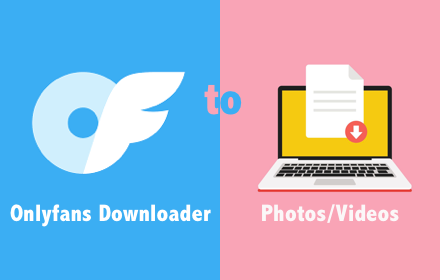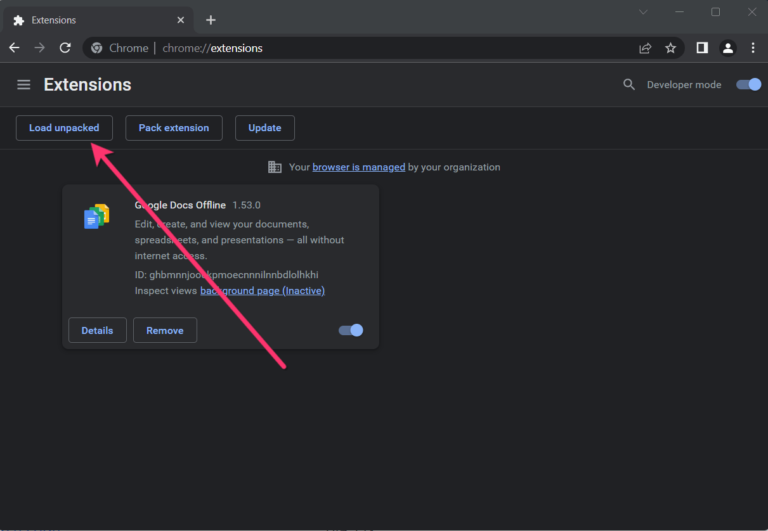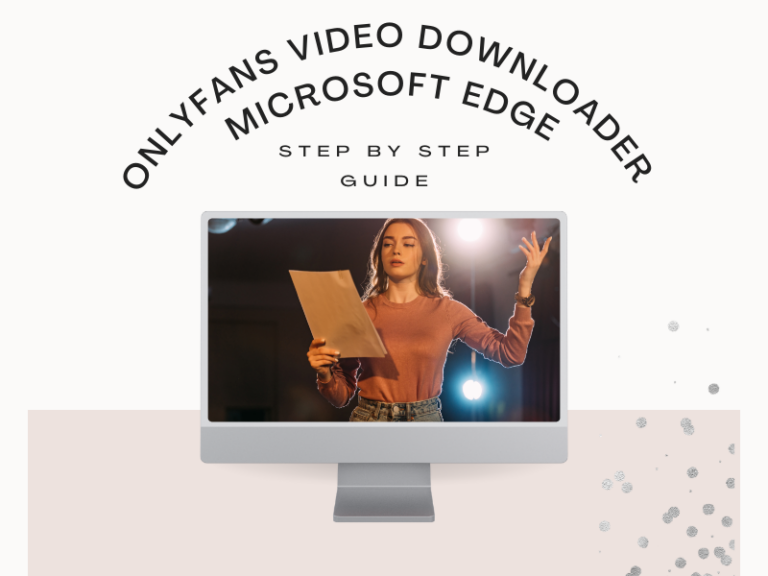How to down onlyfans images/videos from a specific date?
OnlyFans is a popular subscription based platform that allows creators to share exclusive content with their fans. Although the platform provides a convenient way to access and view these content, some users may want to download media for a specific date for various reasons. Unfortunately, this feature is currently not available on OnlyFans, which may frustrate some users. In this article, we will explore a third-party tool that can help you download OnlyFans specific date media.
How to download media from OnlyFans on a specific date?
OnlyFans Downloader can help you download OnlyFans media from a specific date.
Here’s how to use it:
1 First, determine the date range for the media you want to download. For example, we want to to download media from February 27, 2023.

2. Next, open the OnlyFansDownloader. —>Get it Free Now!
3. Select the users you want to download media from, and select the date range for the media you want to download. It is worth noting that due to time zone differences, it is recommended to choose a date range that is slightly larger than the specific date you want to download. For example, if you want to download media from February 27, 2023, you should select a date range that includes February 26-28, 2023. Remember to click “OK” to apply your selections.

4. Finally, click the “Download” button to confirm the download. Once the download is complete, you can access the downloaded media from the folder where you extracted the OnlyFansDownloader.

Want to Download Now.Get it Free!!