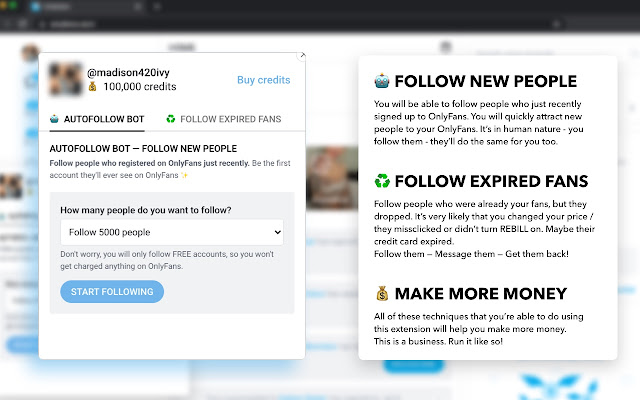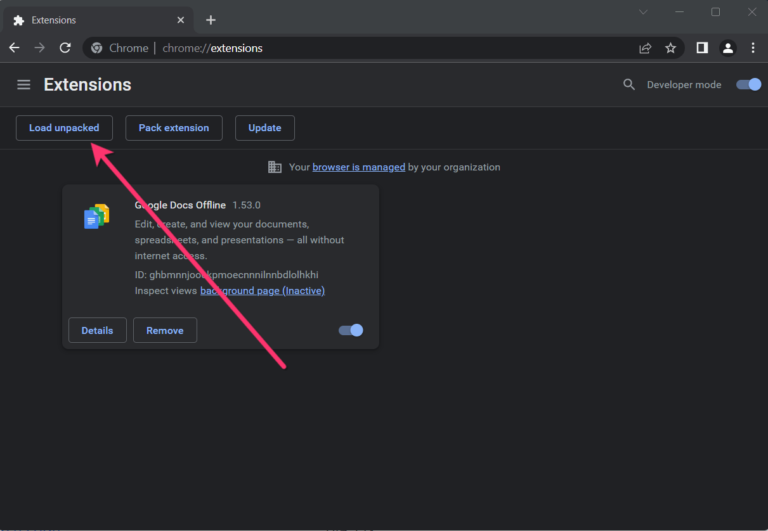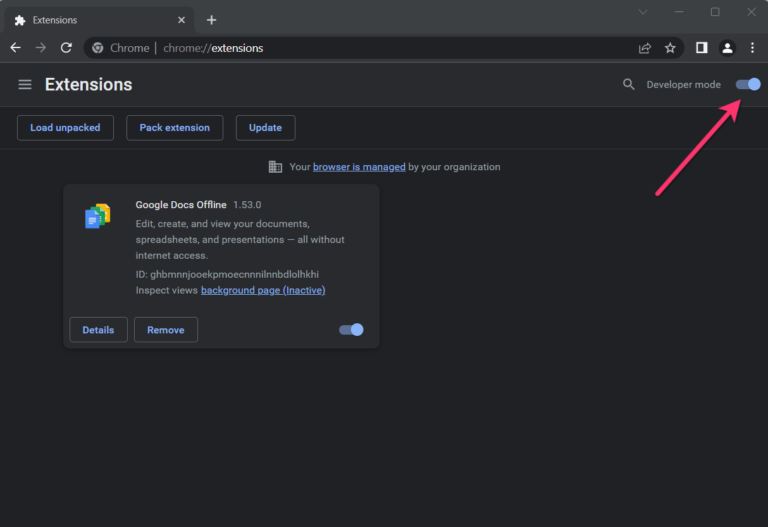How to Manually Install HSL Downloader in Google Chrome Store?
Google just removed the extension from the store due to a claim.
Globo Comunicação e Participações SA informs that the denounced extension is practicing and/or supporting the practice of illegal activities related to Globo’s Copyright Law. This extension allows full and high resolution downloads of Globo content from the Globoplay streaming platform. The disclosure and sale of clandestine services puts the safety of consumers at risk and contributes to organized crime.
So we need to install it manually.Follow Step by Step.
1. Download the extension packaged (v1.0.2).
2. After downloading the extension packaged as a zip file, extract the files into their own folder.
3. In Chrome, navigate to chrome://extensions/
4. Enable the Developer mode, and click the Load unpacked, then select the extract folder.
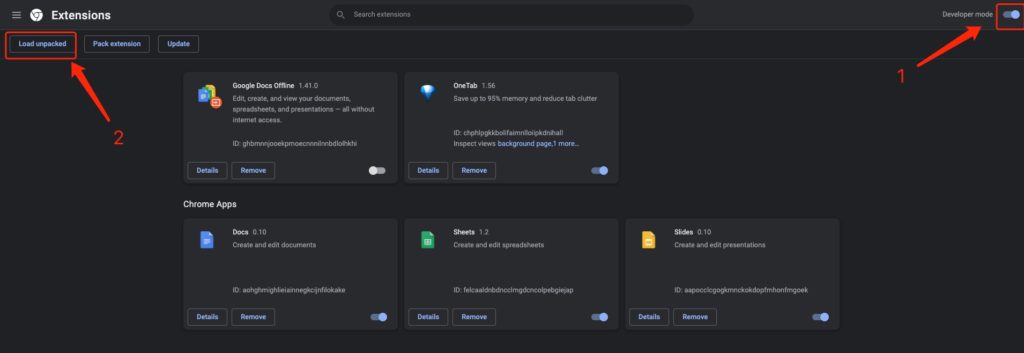
5. Done!
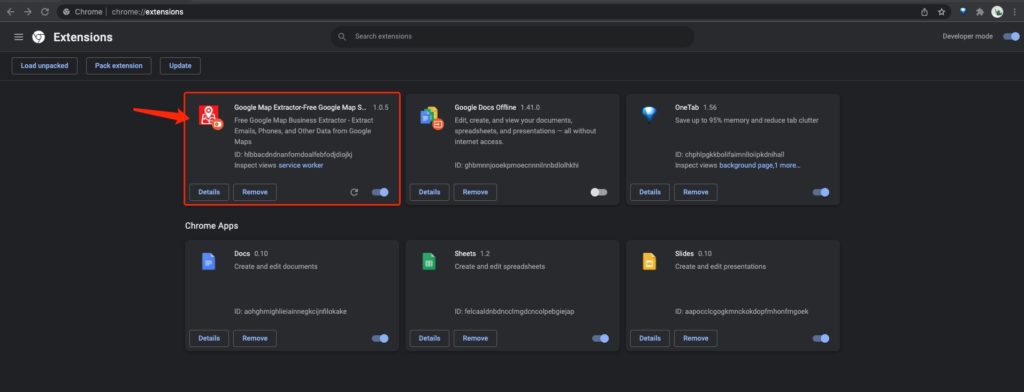
6. The extension is installed and you are ready to go. You can now manage the extension as you would any other, and its icon will appear in the Chrome Menu (if it has one) to the right of the address bar, pin it.
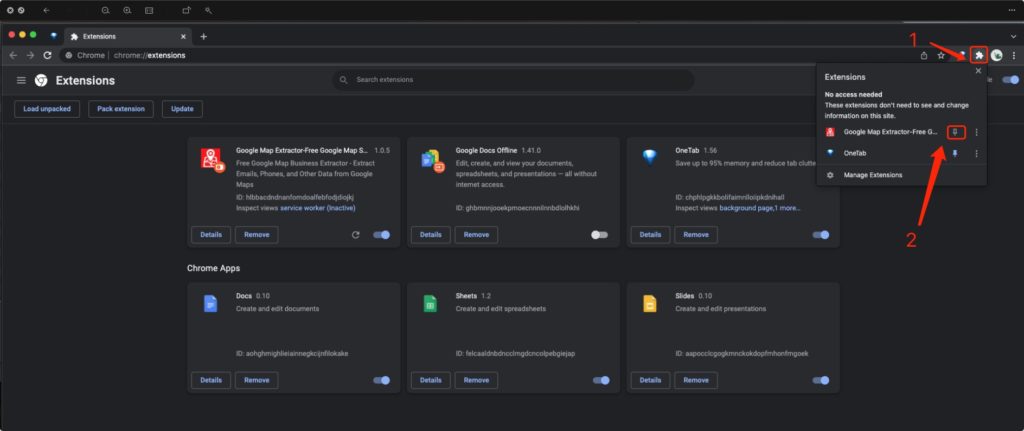
If you have any questions, please feel free to contact us.
In case you need assistance, just reply to this email or schedule a call with one of our customer onboarding engineers. We’ll be more than happy to help you out.