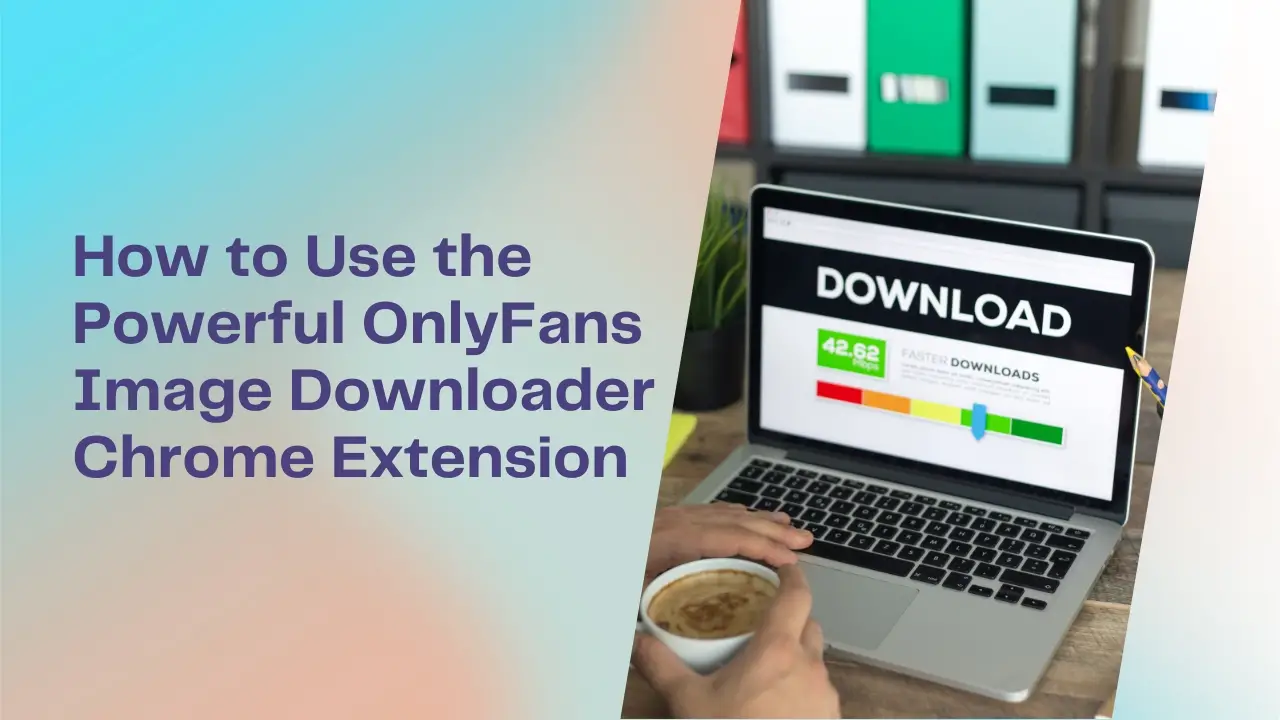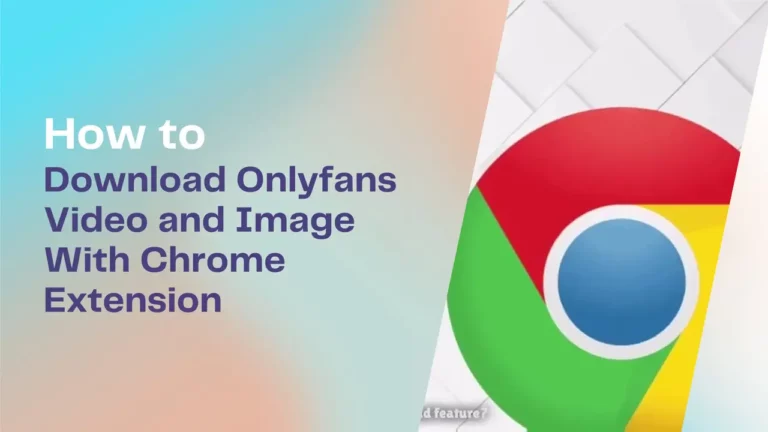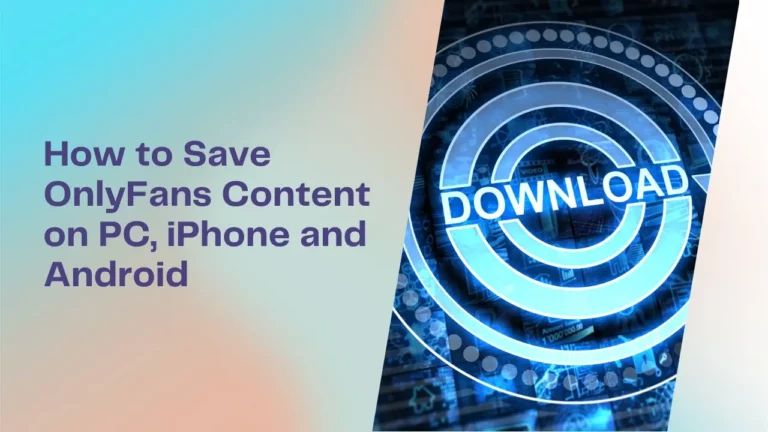How to Use the Powerful OnlyFans Image Downloader Chrome Extension
Quick Guide
Learn how to download images from OnlyFans using a handy Chrome extension easily.
1. Install the OnlyFans Downloader Chrome Extension
2. Create an account and connect to OnlyFans
3. Select creators and content to download
4. Use bulk download for entire galleries
5. Manage and access downloaded content
Get started with step-by-step instructions for using all the features of this powerful image-downloading tool. Continue reading for the full guide.
Introduction
The OnlyFans Image Downloader Chrome Extension is a handy Google Chrome extension that allows you to easily download images from OnlyFans. With its user-friendly interface and powerful downloading capabilities, this extension simplifies the process of saving content from OnlyFans for offline viewing.
In this comprehensive guide, we’ll cover everything you need to know to get started with the OnlyFans Image Downloader, including installation, setup, usage tips, and more. Let’s get started!
Download Onlyfans Image Step By Step

Step 1: Install OnlyFans Downloader Chrome Extension
Installing the OnlyFans Downloader Extension is quick and easy. Just follow these steps:
1. Click to download the Chrome Extension Onlyfans Downloader ZIP file and extract the zip file.
2. Open the chrome://extensions.
3. Enable developer mode in the top right.
4. Click on the Load Unpacked button and select the Onlyfans Downloader Chrome Extension folder.
- Recommended reading: HOW TO INSTALL ONLYFANS DOWNLOADER FROM A ZIP FILE
Step 2: Create an Account
Before you can start downloading, you’ll need to connect the OnlyFans Image Downloader to your OnlyFans account.
- Click “Sign In” on the extension.
- You can sign in directly with your OnlyFans credentials or connect your Google account.
- Grant the necessary permissions so the extension can access your OnlyFans content.
And that’s it! You’re now ready to start using the downloader.
Step 3: Select Content to Download
With the extension connected to your OnlyFans account, you can view all the creators you’re subscribed to and select content to download.
- Click on a creator’s icon to view their content.
- Choose if you want to download Photos, Videos, Messages, or All content types.
- Use the date range filter to narrow down content.
- Check the boxes next to each item you want to download or select all.
- Click “Download” to start the download process.
Step 4: Download Entire Galleries
One of the most useful features of the OnlyFans Downloader is its ability to download entire galleries or batches of content at once.
- Navigate to the gallery view for a creator.
- Click the extension icon to launch the OnlyFans Downloader.
- Adjust the content type and date range filters.
- Click “Select All” to choose the entire gallery.
- Click “Download” to instantly save the full gallery to your device.
This makes grabbing a ton of content incredibly easy compared to manual downloads.
Step 5: Access Downloaded Content
Once your downloads finish, you’ll get a notification from the extension.
- To view and manage content, click “Downloads” in the extension menu.
- This will display all your downloads sorted by creator and content type.
- Click the folder icon next to an item to open the folder containing those files on your device.
- You can also delete downloads if needed.
And that’s all there is to it! With these tips you can easily harness the full power of the OnlyFans Image Downloader Extension to effortlessly save OnlyFans content to your device.
Troubleshooting Tips
Here are some troubleshooting tips in case you run into any issues while using the OnlyFans Image Downloader Extension:
- Make sure you’re using the latest version of Chrome. Older browsers may not work properly.
- Check that you have granted all the required permissions when connecting your OnlyFans account.
- If downloads aren’t starting, try disabling any ad blockers or VPN extensions as they can sometimes interfere.
- For download issues, try adjusting the max simultaneous downloads in the extension settings.
- If you can’t sign in, disconnect and reconnect your OnlyFans account via the extension.
- As a last resort, uninstall and reinstall the extension to refresh things.
Expert Tricks
Take your downloading to the next level with these pro tips:
- Use the bulk downloading capability to easily archive content from multiple creators.
- Integrate the extension with a dedicated download manager like IDM for enhanced speeds.
- Set up automatic downloads on a schedule to always have the latest content.
- Download multiple file formats like images in JPG/PNG and video in MP4.
- Extract and save embedded video from OnlyFans images for offline viewing.
- Use the “Purchased” tab to access locked and paid content.
Why Choose the OnlyFans Image Downloader?
So why should you choose the OnlyFans Image Downloader Chrome Extension over other methods of saving OnlyFans content? Here are the key advantages:
- Easy and intuitive – Simple point-and-click downloading right from your browser.
- Fast speeds – Multithreaded accelerated downloads for quick results.
- Reliable downloads – Auto-retries and robust error handling ensure completions.
- Powerful features – Gallery downloads, schedules, bulk saving, and more.
- Secure access – Seamlessly connects with your OnlyFans account.
- Free – No fees or limits; completely free to use.
When it comes to effortlessly archiving your favorite OnlyFans content for offline access, the OnlyFans Downloader is a must-have tool for any fan.
Conclusion
The OnlyFans Image Downloader makes saving content from OnlyFans an absolute breeze. With robust gallery downloading, intuitive interfaces, and seamless OnlyFans integration, this extension has everything you need to build your perfect stash.
We covered installing the extension, logging into your OnlyFans, using the flexible filters, downloading entire galleries with one click, managing your collection, troubleshooting tips, pro power user advice, and why the Image Downloader stands out from other methods.
So unlock the true archiving potential of OnlyFans and take control of your content with the OnlyFans Downloader Chrome Extension today!
FAQ Of Download Onlyfans Image
How do I download pictures from OnlyFans to Chrome?
You can install the OnlyFans Image Downloader extension for Chrome. This allows you to connect your OnlyFans account and directly download photos and images you have access to in Chrome with just a click.
What is the Chrome extension to download OnlyFans content?
The OnlyFans Image Downloader is currently the best Chrome extension for downloading OnlyFans content. It offers robust image and video downloading capabilities in an intuitive browser-based format.
Is it legal to download OnlyFans photos?
You should only download content that you have purchased or been granted access to by the creator. While downloading for personal use may be okay, you should avoid further distribution without permission as that would violate OnlyFans terms.
How to download OnlyFans vault content?
The OnlyFans Image Downloader’s “Purchased” section provides access to locked and vault content you have paid for and have legal permissions to view. You can then use the extension’s download features on this exclusive content.