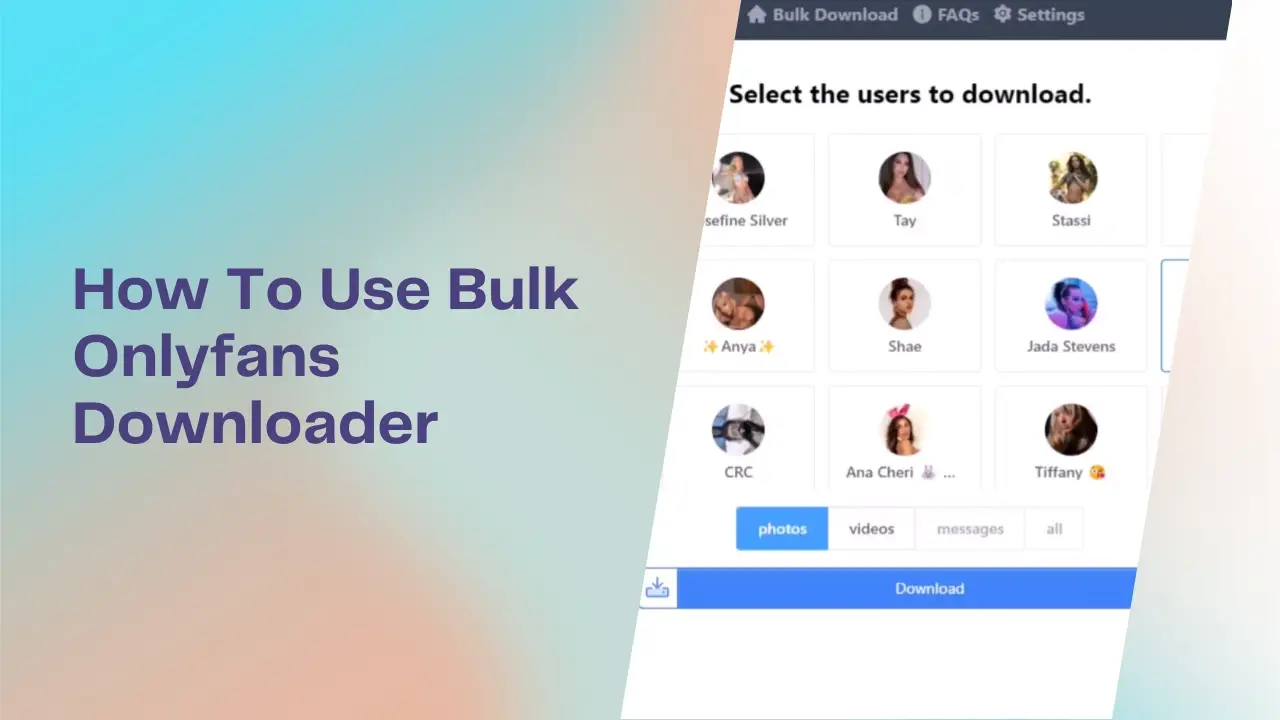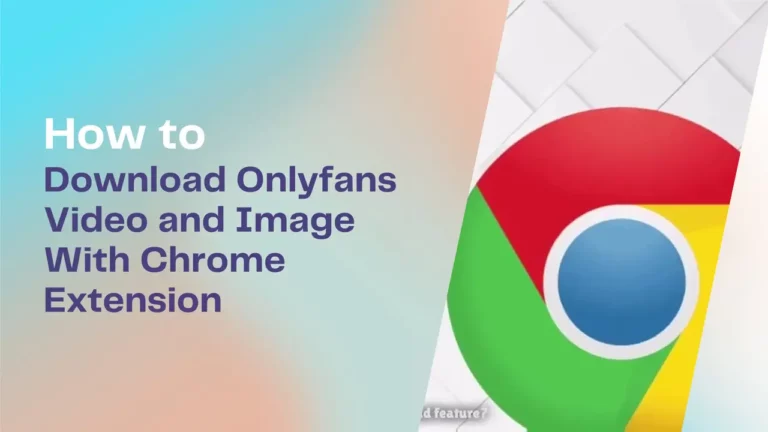How To Use Bulk Onlyfans Downloader
Quick Guide
Bulk downloading content from OnlyFans makes collecting from multiple creators much easier. This guide covers everything you need to know about using bulk OnlyFans downloader:
1. Install and set up Onlyfans Downloader
2. Select creators
3. Choose content types
4. Start download
For the full details on how to utilize bulk OnlyFans downloaders, continue reading this helpful guide.
Introduction
OnlyFans has become an extremely popular platform for creators to monetize exclusive content. As a result, many OnlyFans subscribers want to download content from multiple creators in bulk. Using a bulk OnlyFans downloader can simplify and accelerate this process. In this guide, we’ll cover everything you need to know about bulk downloading content from OnlyFans.
Overview of OnlyFans and Why People Want to Bulk Download
OnlyFans is a subscription-based social media platform that allows creators to monetize exclusive content. Creators can share videos, images, live streams and more with fans who pay a monthly fee. OnlyFans has exploded in popularity, especially among adult content creators.
There are several reasons OnlyFans subscribers may want to bulk download content:
- Save time – Downloading posts from multiple creators one by one is extremely tedious and time-consuming. A bulk downloader speeds up the process.
- Offline access – Once downloaded, subscribers can access the content without an internet connection. This is especially useful for content consumed frequently.
- Avoid missing content – Creators sometimes delete or remove past posts. Downloading helps subscribers build a permanent collection.
- Convenience – It’s simply easier to download everything in bulk rather than selectively saving individual posts.
Step-by-Step Guide to Bulk Downloading from OnlyFans
While OnlyFans does not natively support bulk downloading, there are third-party tools that make the process easy. Here is a step-by-step walkthrough:
1. Install and Set Up the Downloader
Follow the installation and setup steps for your chosen downloader. This usually involves:
- Download and install a desktop application and/or browser extension.
- Creating an account. Some offer free trials.
- Logging into your OnlyFans account via the downloader.
- Optional: Configuring download settings like file formats and download location.
For a detailed installation tutorial on Onlyfans Downloader, please read HOW TO INSTALL ONLYFANS DOWNLOADER
2. Select Creators to Download From
Next, browse your OnlyFans subscriptions and select which creators you want to bulk download content from.
Most bulk downloaders allow you to download from unlimited creators with a single click. You can also choose to download all subscribers or only certain people.
3. Choose Content to Download
Configure what type of content you want to bulk download for your selected creators:
- Media: Photos, videos, audio files
- Messages: Chat messages and paid DM content
- Posts: Text updates, captions, posts, and more
- All: Download all available content
Some tools offer advanced filters like date ranges too.
4. Start the Bulk Download
With your creators and content selected, simply click to start the bulk download process.
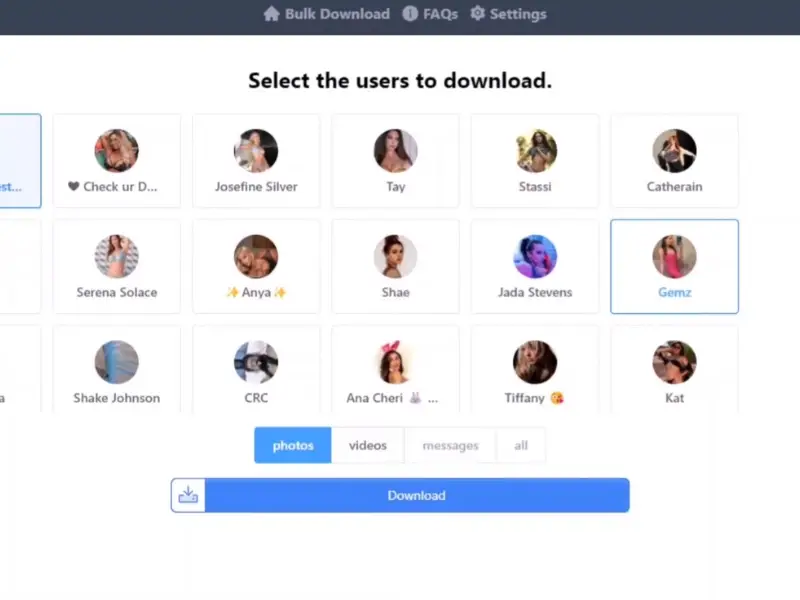
The time required depends on the total amount of content. Downloaders typically continue running in the background until finished.
Tips for Effective Bulk Downloading
Follow these tips to ensure a smooth and successful bulk download process:
- Check storage space – Bulk downloads take up a lot of drive space. Ensure you have enough room.
- Stay updated – Schedule periodic re-downloads to fetch new content from your subscriptions.
- Add new creators – When you subscribe to someone new, add them to your bulk download list.
- Use filters – Use filters like date ranges to only download content you actually want.
- Organize files – Use folders, tags or libraries to keep downloaded content organized.
- Consider privacy – Respect creator copyright and avoid sharing downloaded content publicly.
Main Benefits of Bulk Downloading From OnlyFans
Bulk downloading OnlyFans content offers several advantages:
- Saves time – Downloading multiple subscriptions in batches is much faster than one-by-one.
- Easy collection – Bulk tools make building a permanent OnlyFans collection effortless.
- Works offline – Downloaded content can be accessed without internet connectivity.
- Avoids missing posts – Bulk downloading captures content before it gets deleted or removed.
- More convenience – It’s simply easier than selective individual downloads.
Conclusion
Bulk downloading is a popular way for OnlyFans subscribers to easily build comprehensive collections from multiple creators. Using the steps outlined in this guide, you can successfully set up and utilize an OnlyFans bulk downloader to save time and maximize convenience when gathering content. Be sure to use them responsibly and respect creator copyright. With the right approach, bulk download tools provide an efficient means to curate and manage your favorite OnlyFans content libraries.
FAQ Of Use Bulk Onlyfans Downloader
How do I download OnlyFans content in bulk?
Use a third-party bulk downloader tool. Install it, log into your OnlyFans account, select creators to download from, choose content types, and click to start the bulk download.
Does downloader for OnlyFans work?
Yes, there are several reputable third-party downloader tools that work well for bulk downloading OnlyFans content. Read reviews to choose a reliable one.
How do I rip all content from OnlyFans?
Use an OnlyFans downloader that has a “download all” option. This will automatically download all available posts from your subscribed creators.
How do I use OnlyFans downloader on Chrome?
You can install a downloader extension on Chrome to integrate downloads right in your browser. Add it to Chrome, log in to OnlyFans, select creators and content, then click the extension’s button to download.